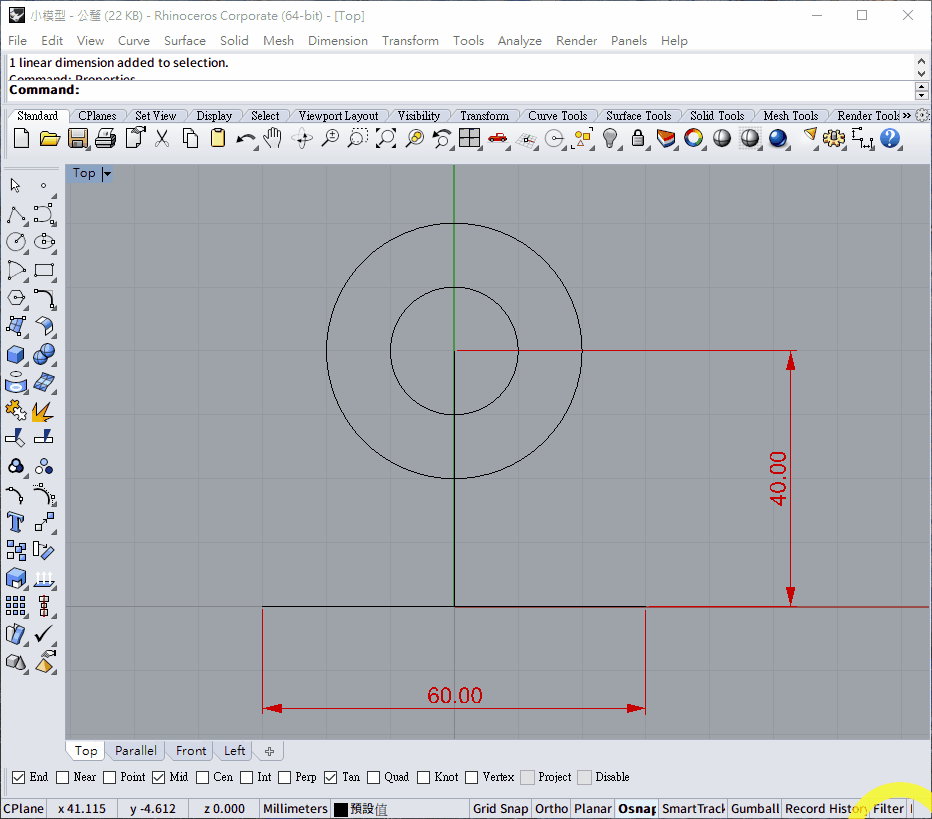Introduction of Rhinoceros 2
Introduction of Rhinoceros 21. Tangent lineHorizontal/ vertical tangent linePoint to tangent circleCircle to circle tangent line2. Offset3. Mirror4. FilletExerciseANSWER:
1. Tangent line
There are few method to draw a tangent line:
Horizontal/ vertical tangent line
If the tangent line is horizontal(水平) or vertical(垂直), that means it tangent two identical and horizontal circle, then just simply use the
quad(四分點)inOsnap(物件鎖點)toolbar.
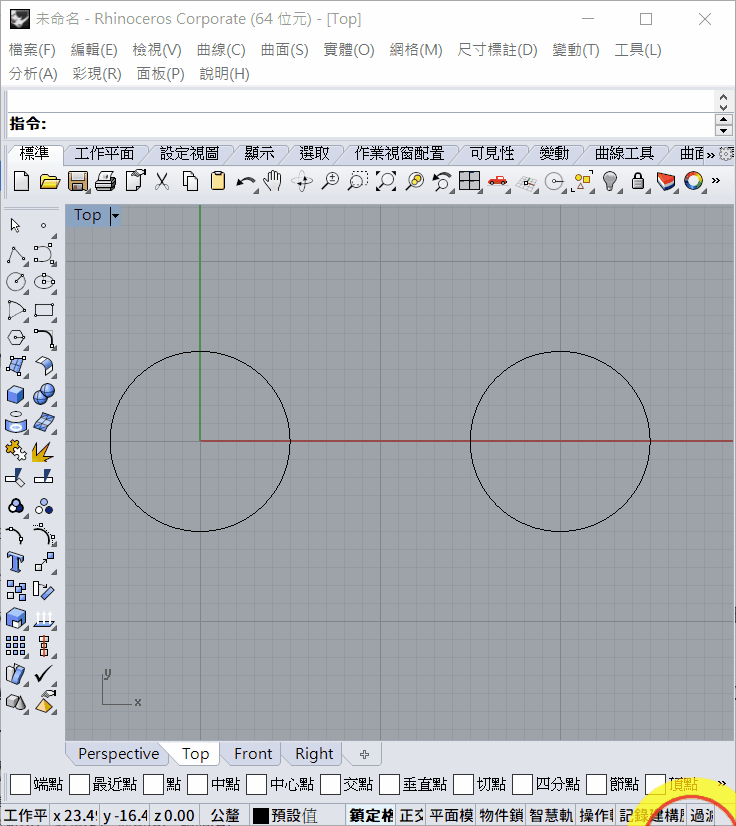
Point to tangent circle
Select the start point of tangent line
Make sure that you have selected the
tan(切點)inOsnap(物件鎖定)toolbarMake sure unselect the
cen(中心點)inOsnap(物件鎖定)toolbar, or it may snap the center of circle
Move the curser near the tangent point, the word
tangentshould come out and snap the tangent point
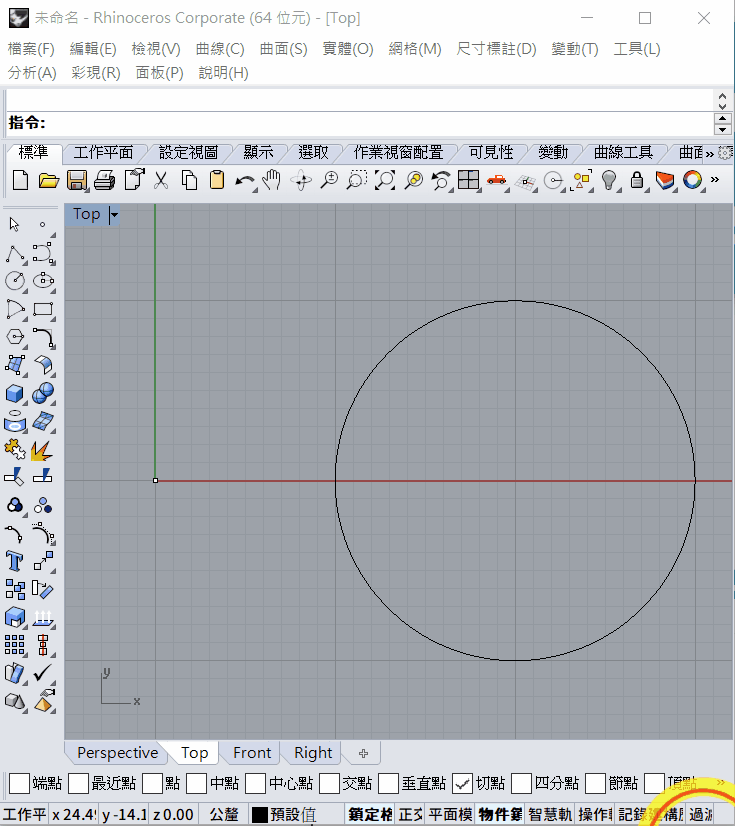
Circle to circle tangent line
Make sure unselect the
cen(中心點)inOsnap(物件鎖定)toolbar, or it may snap the center of circleType command
linethen pressENTERThen press
Tand pressENTEROR selecttangent(與曲線正切)Move your mouse curser near one of the circle, it should snap a white color tangent line, click the mouse left click
Then move the mouse curser near another circle, there are 2 types tangent line, inner tangent line and outer tangent line, move your mouse curser to define it
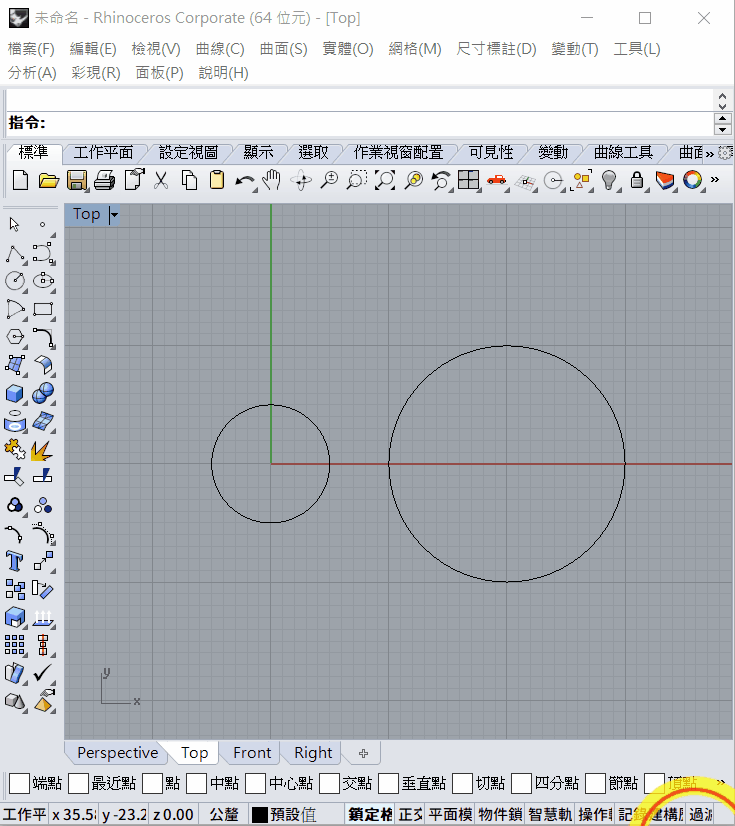
2. Offset
Type
offsetin the command lineSelect the object that you want to offset, press
spacebar,ENTERormouse right clickto confirmSelect
Distance(距離)to define the offset distanceClick mouse left click to define the direction and confirm
You can use offset to offset line, circle, rectangle and any enclosed (use command
join) shapeOffsetis useful to locate the objects
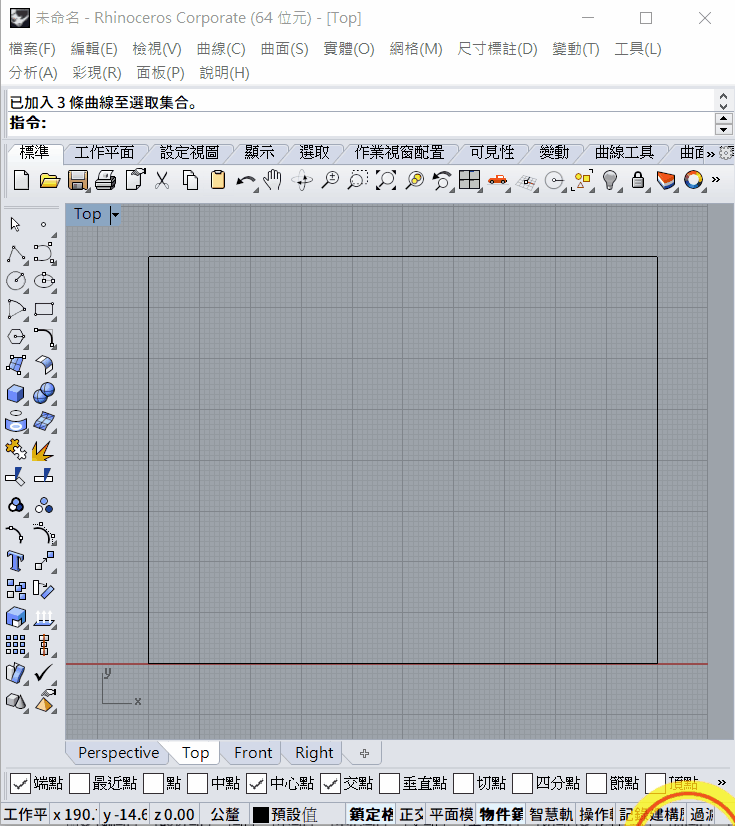
offsetalso work in both(兩側) mode, it is useful when you need to offset both side simultaneously.
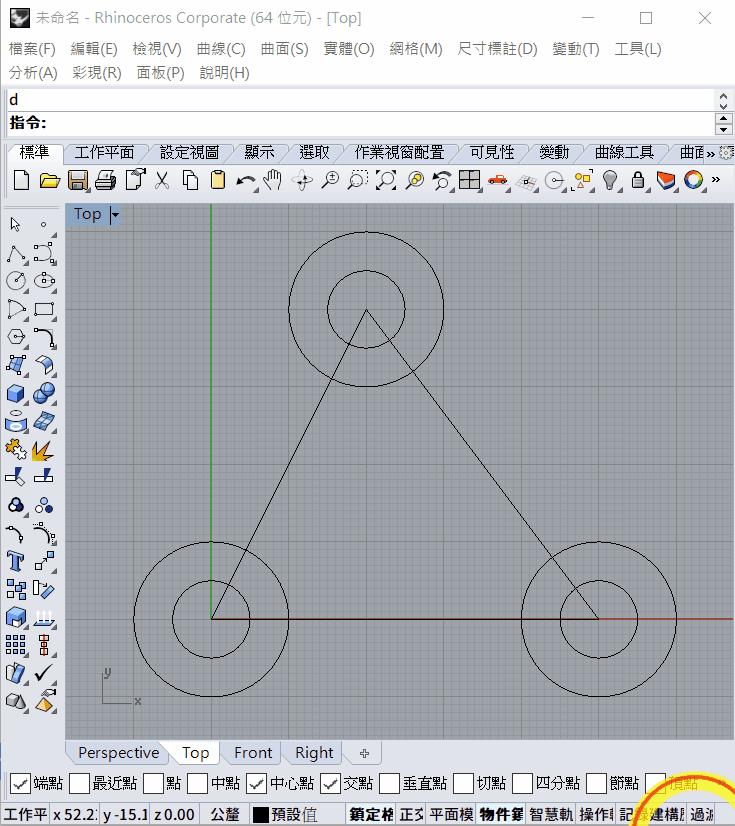
3. Mirror
Type command
mirrorSelect the object that you want to mirror, then press
spacebar,ENTERormouse right clickto confirmSelect the start and end point of mirror line
If you want to mirror and copy the objects, select the
copycommand before select the mirror line
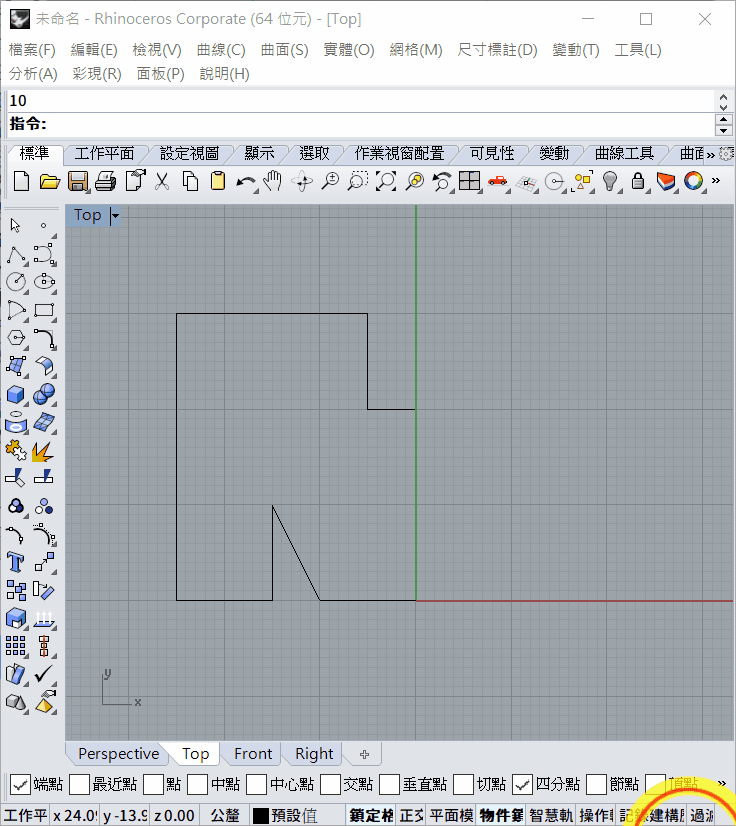
4. Fillet
If you want to fillet(建立圓角) two object
Type command
filletin command lineSelect
radian(半徑)OR typeRand then pressENTEREnter the radian that you want to fillet, then press
ENTERSelect the first and second objects
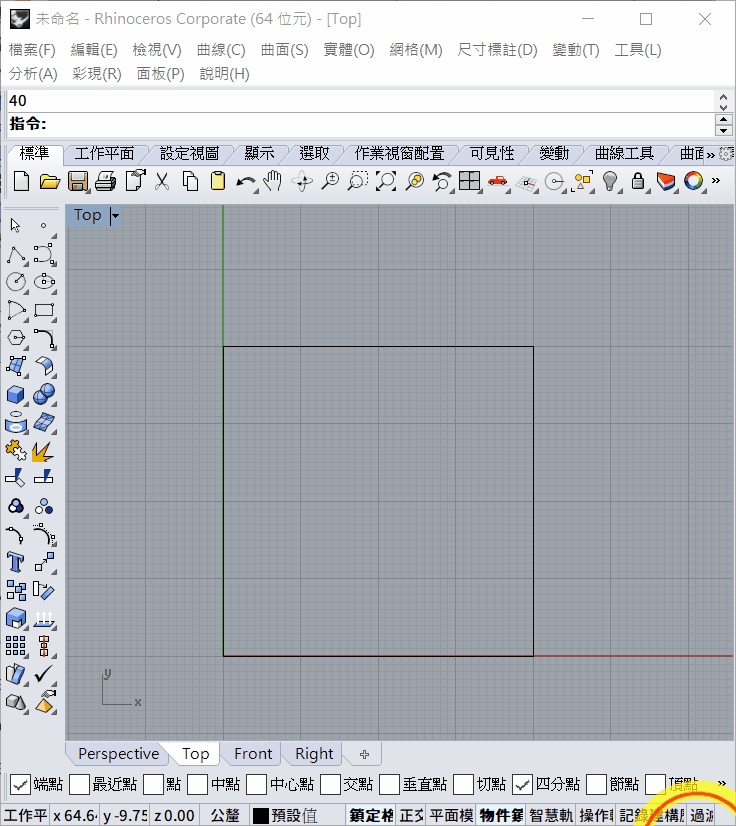
Fillet also work between two circle
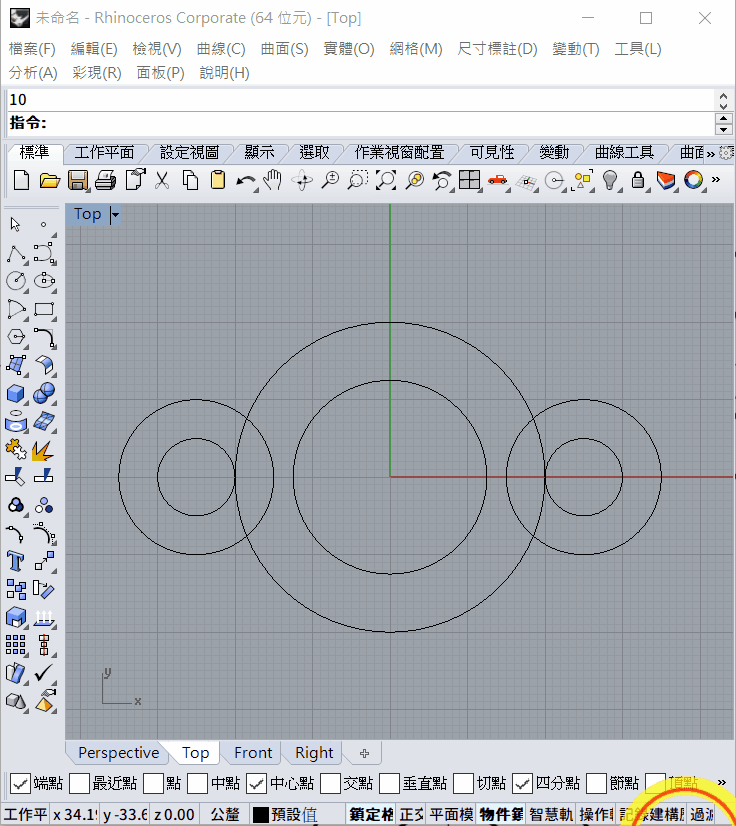
Fillet also work between circle and line.
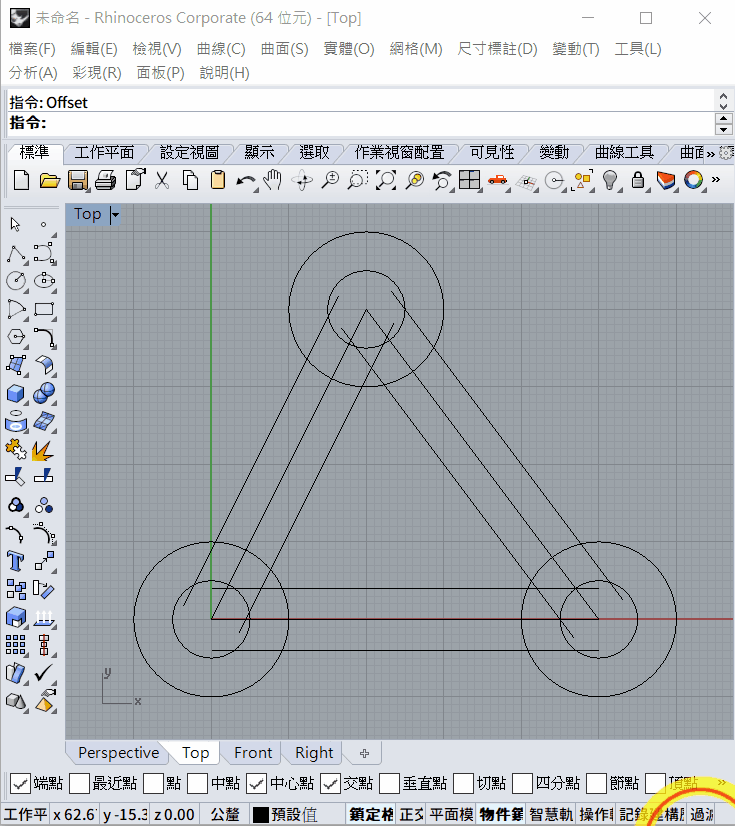
Exercise
1 ~ 3:
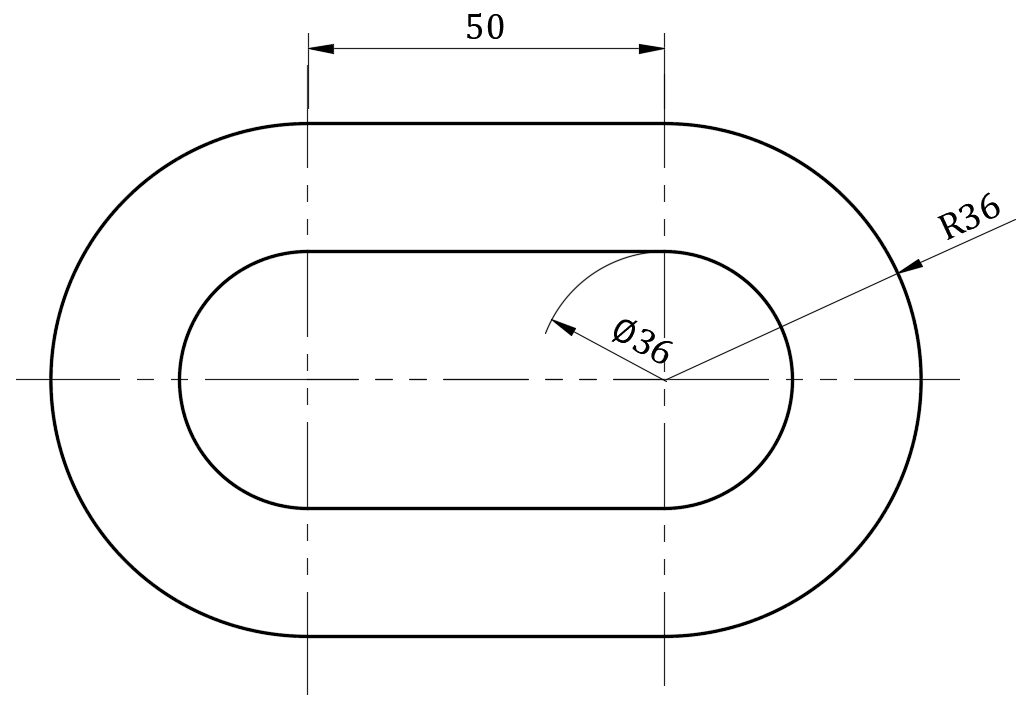
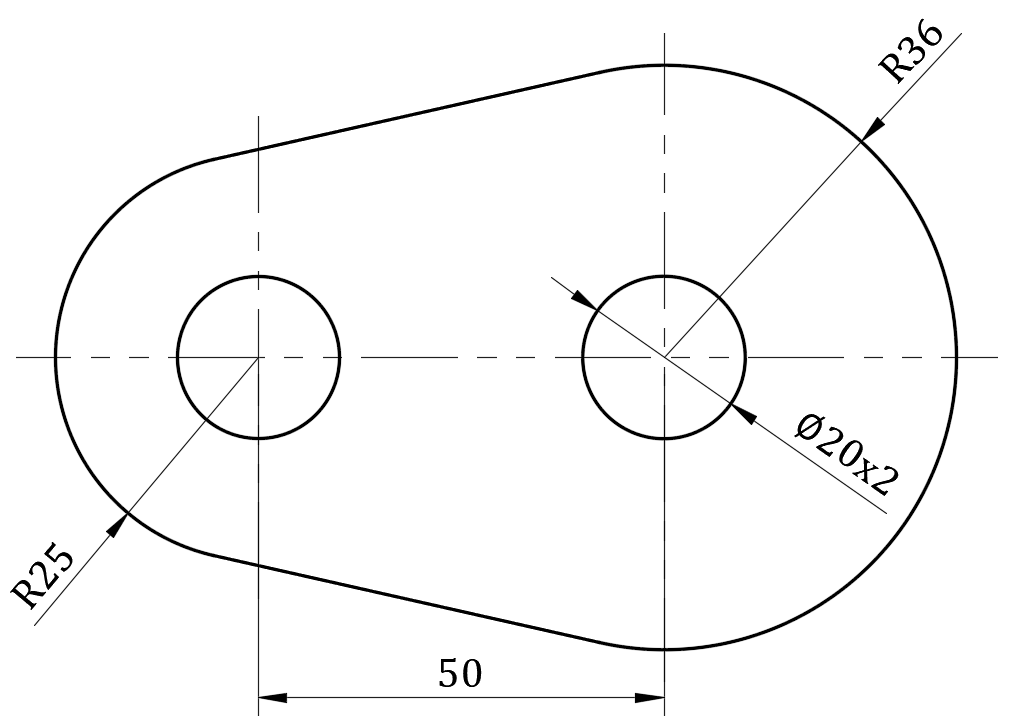
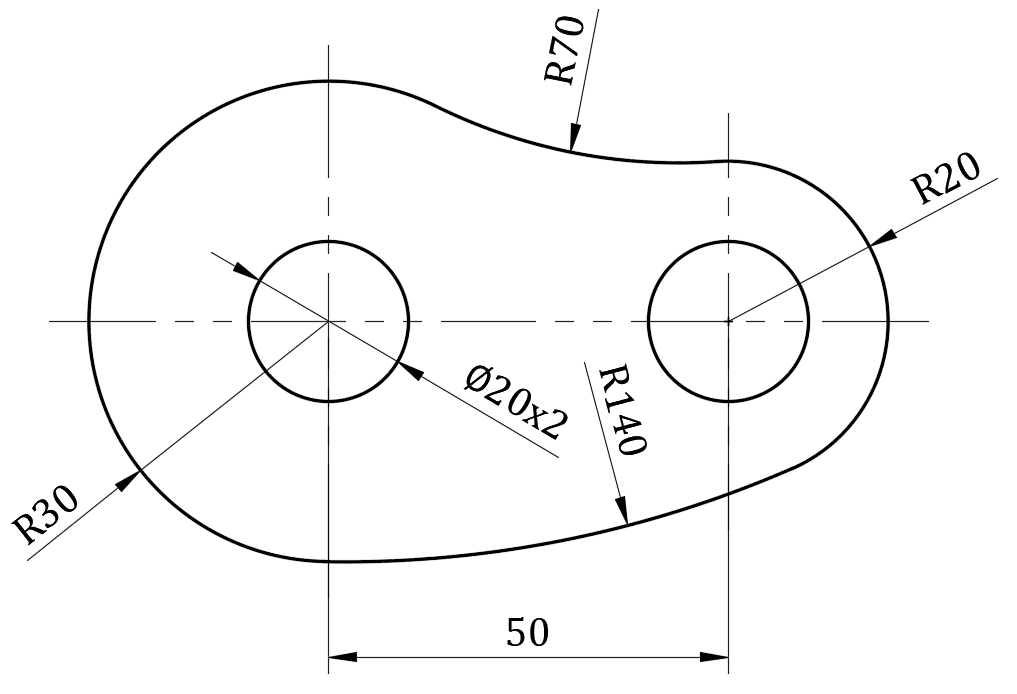
4 ~ 7:
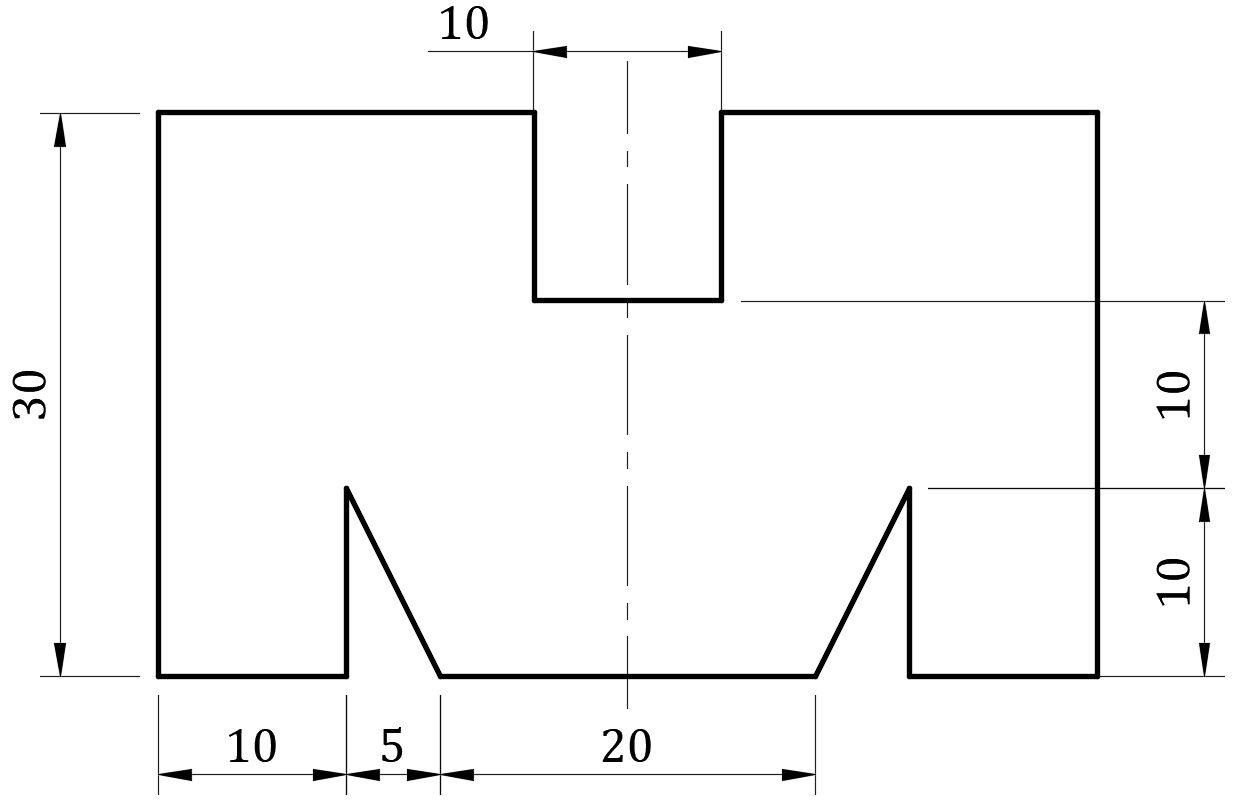
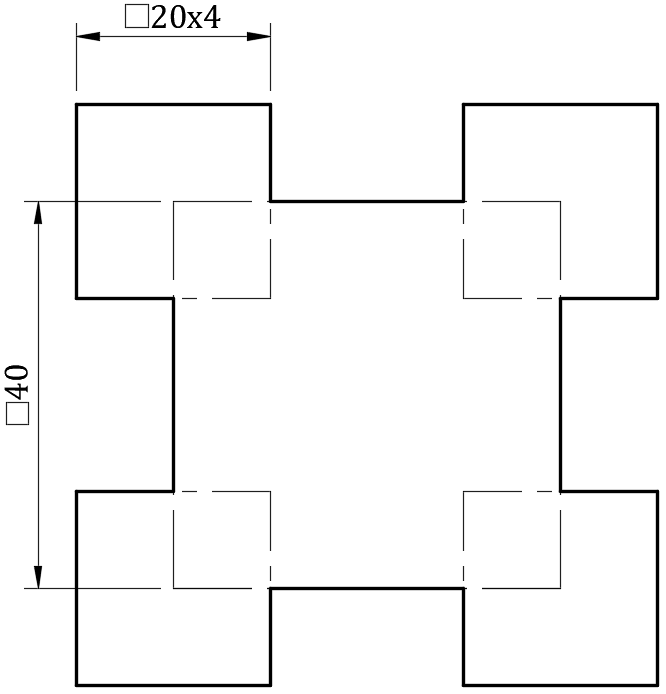
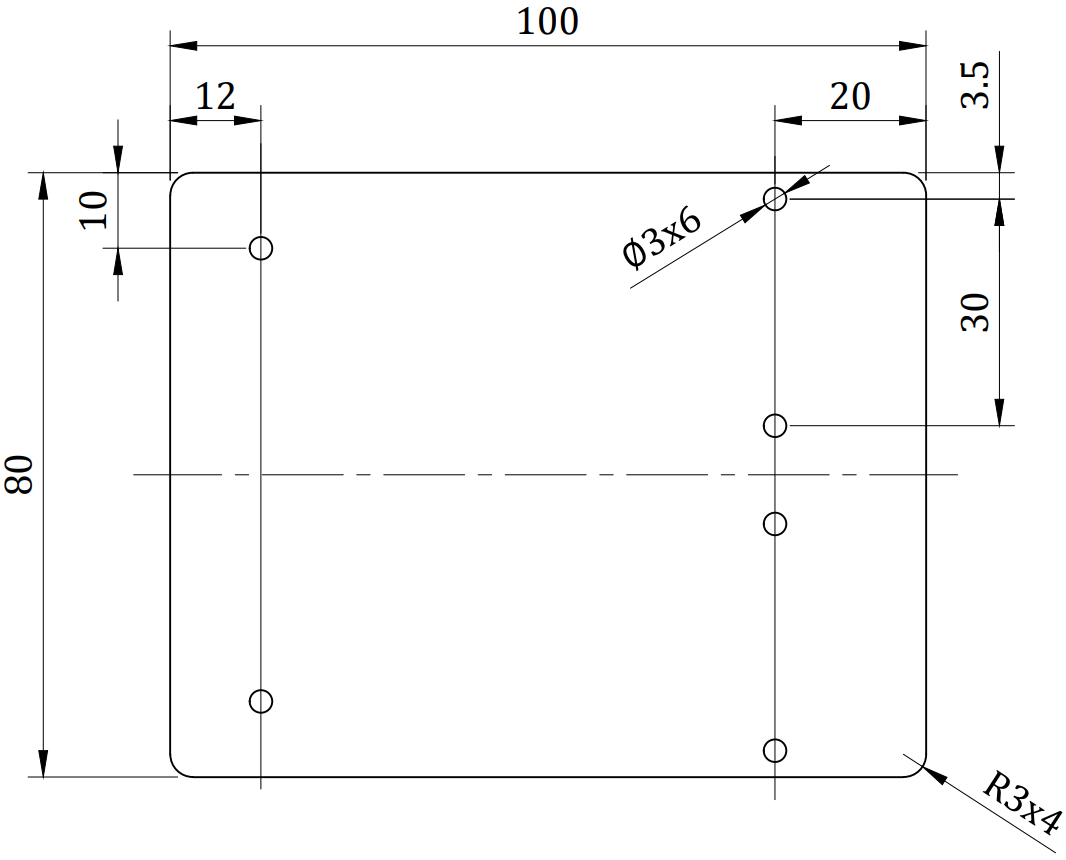
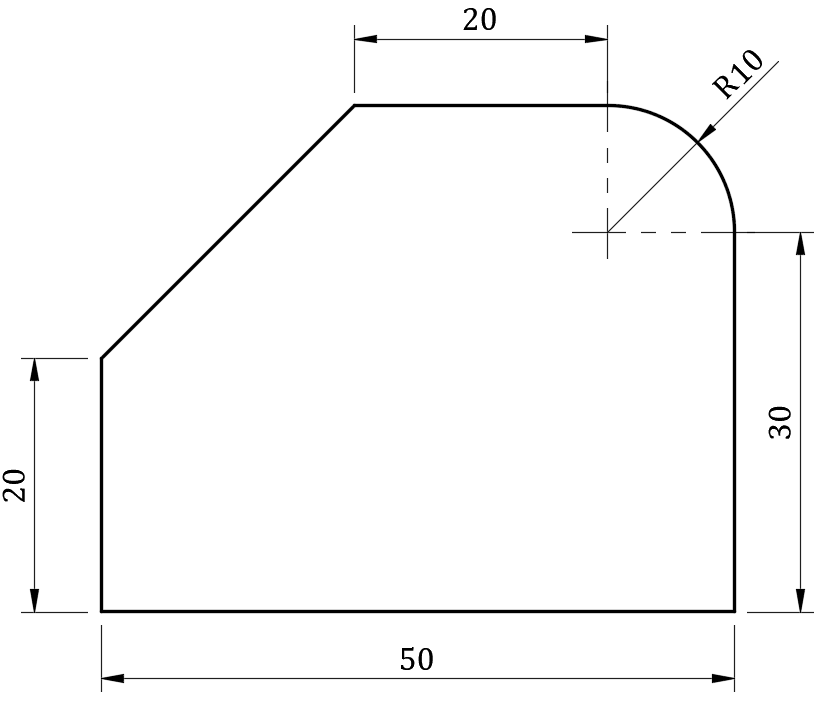
8 ~ 11:
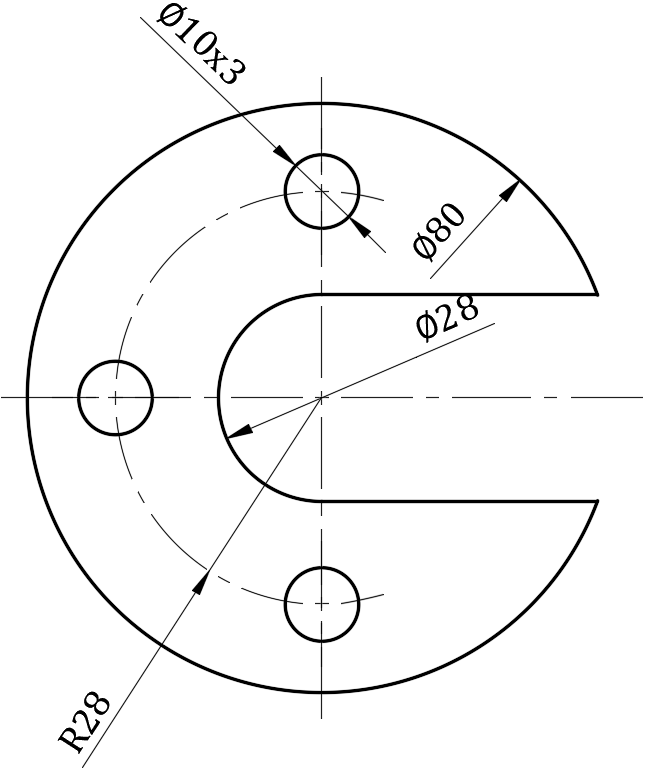
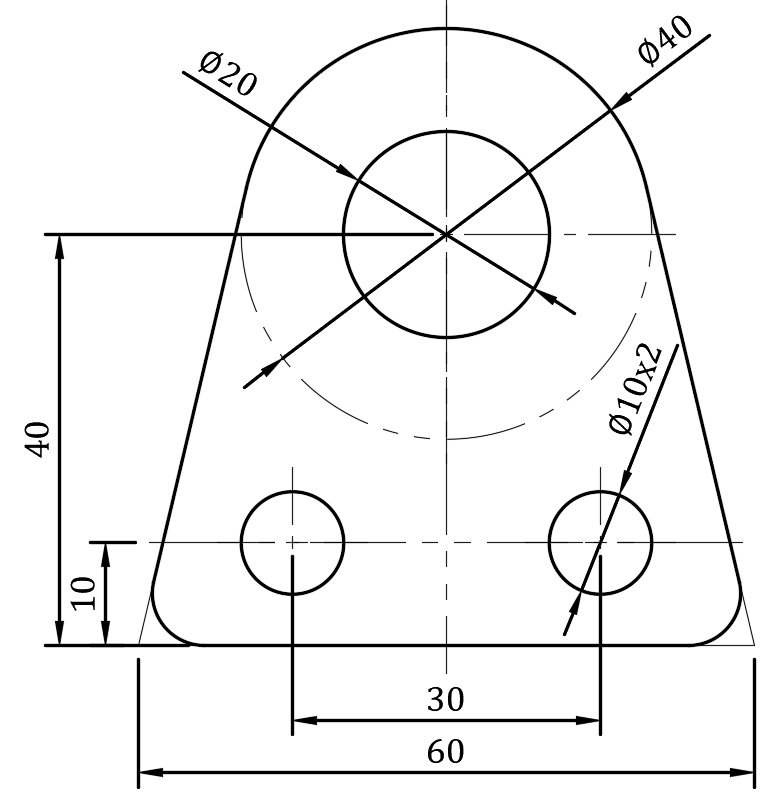
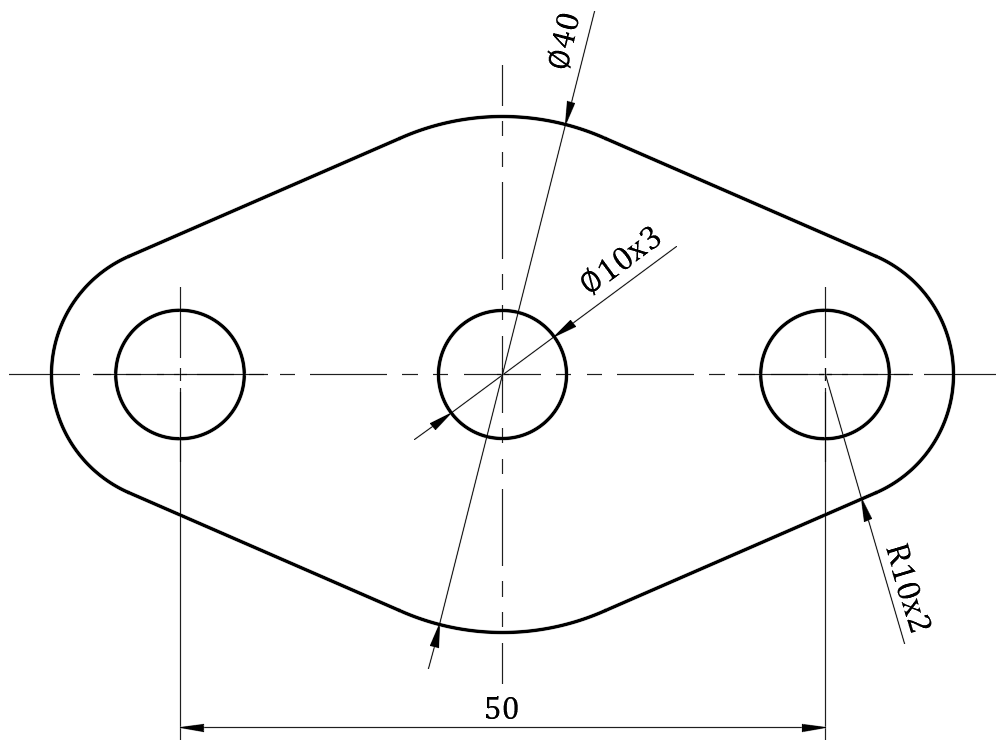
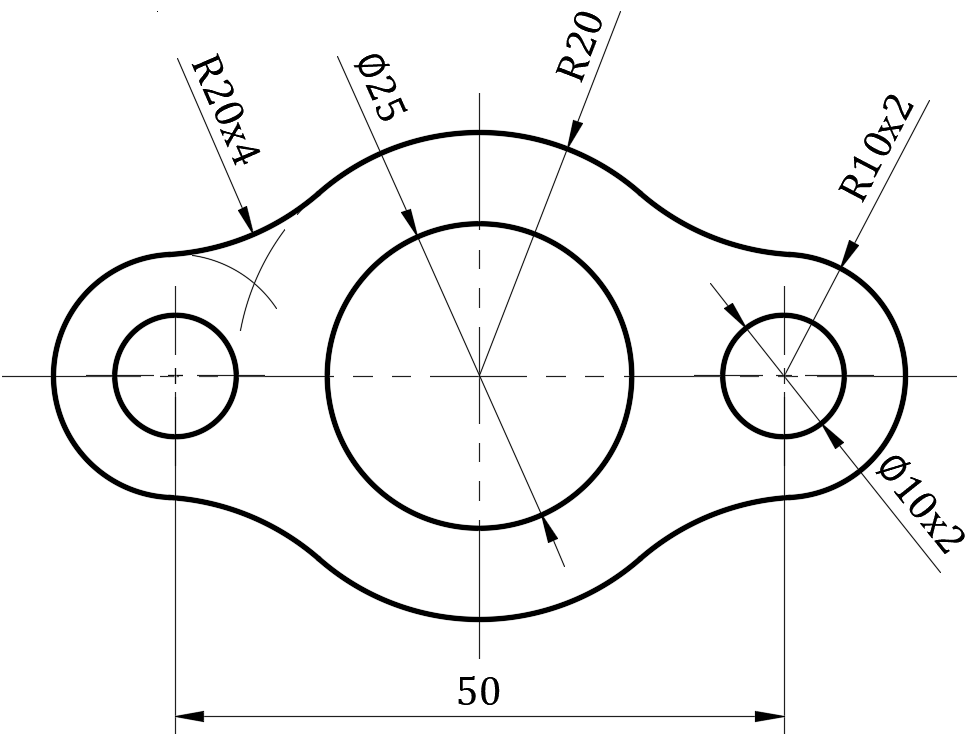
12 ~ 15:
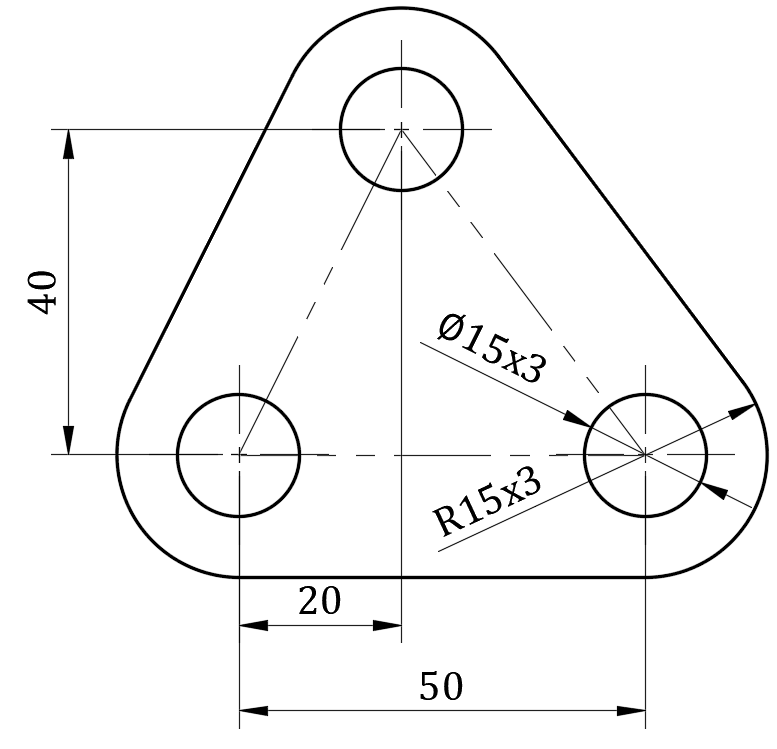
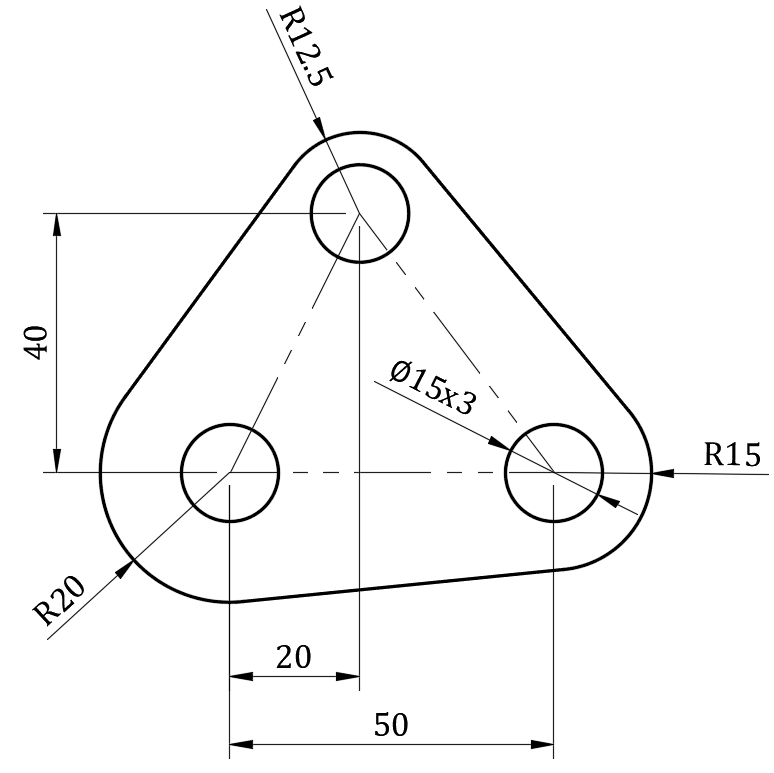
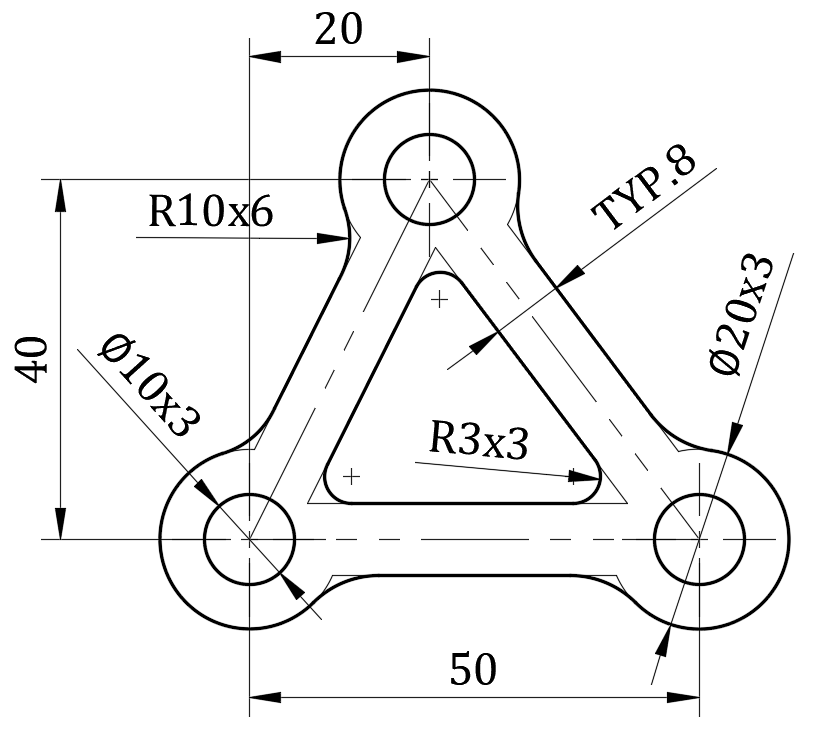
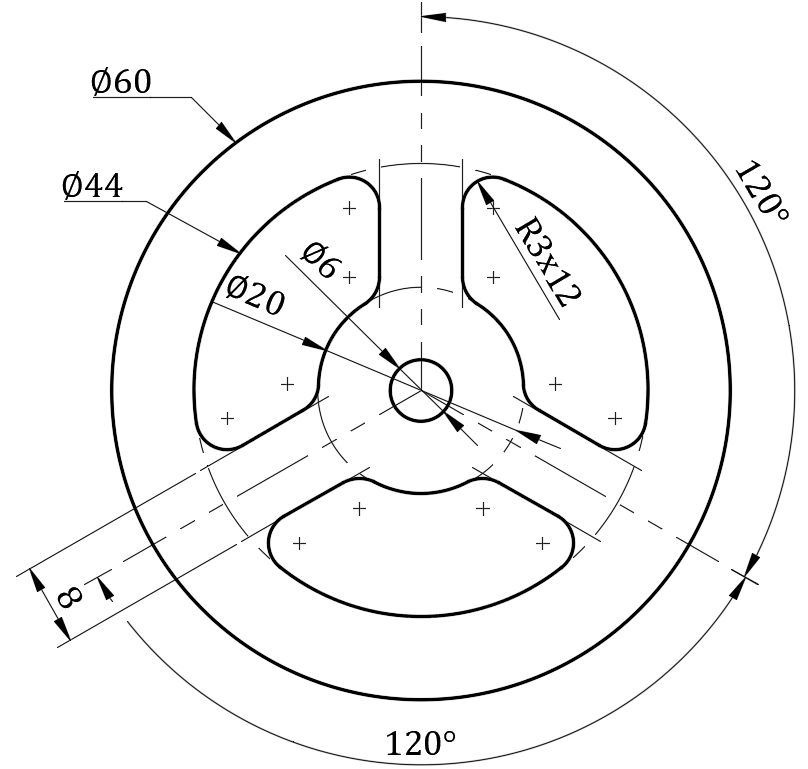
ANSWER:
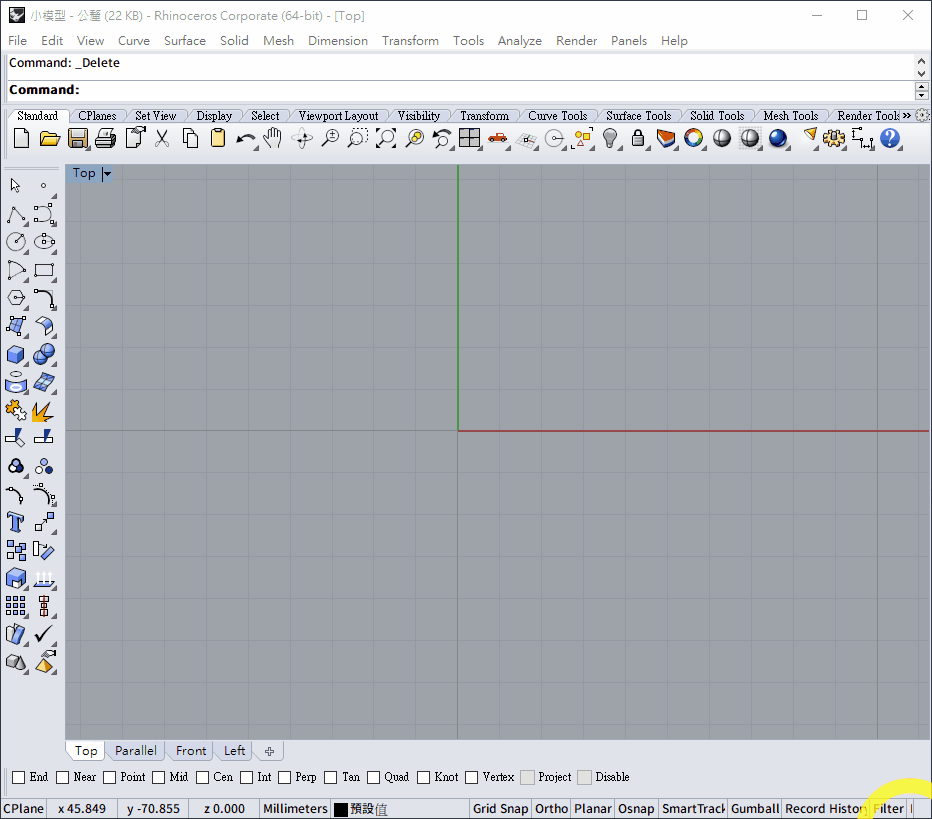

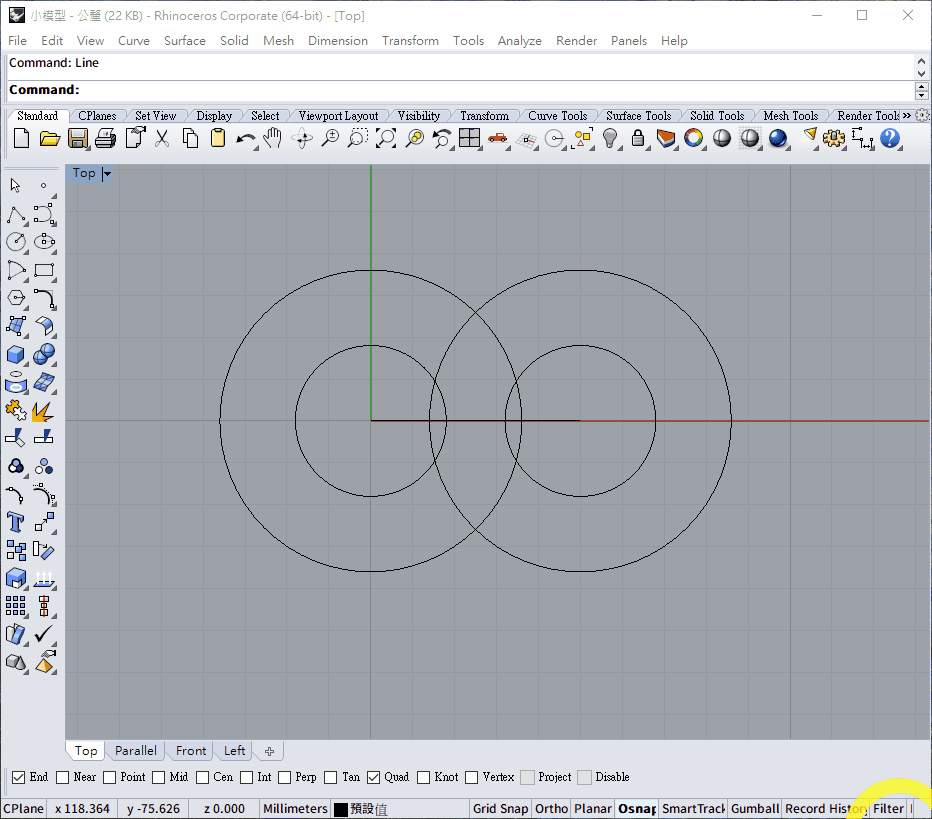
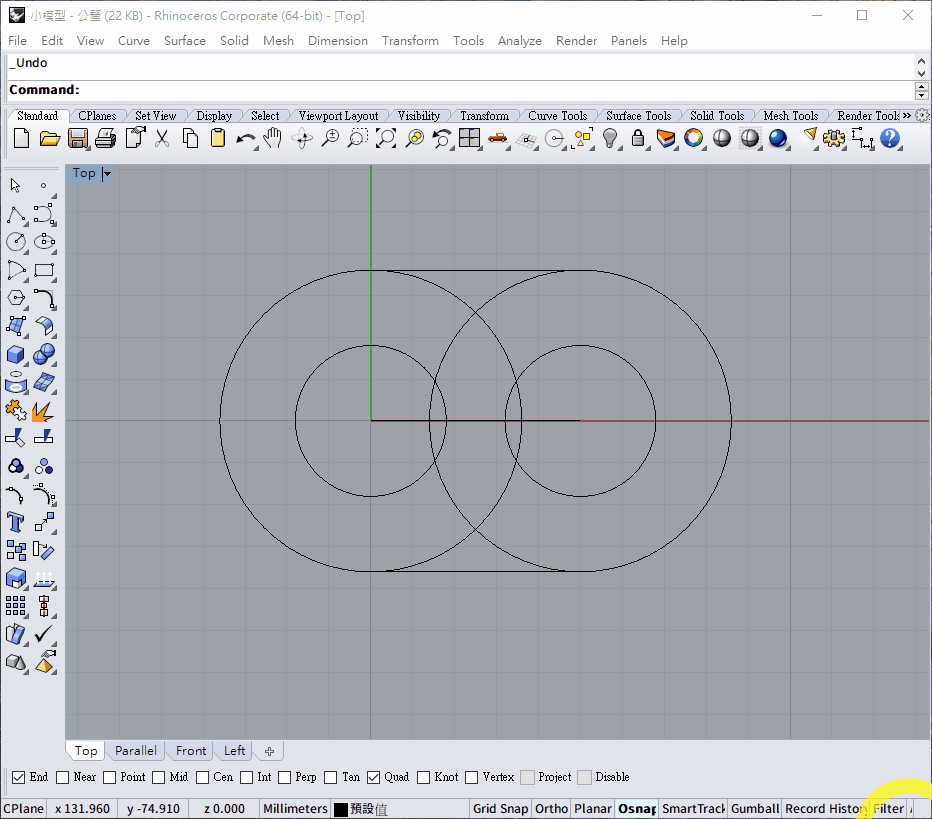
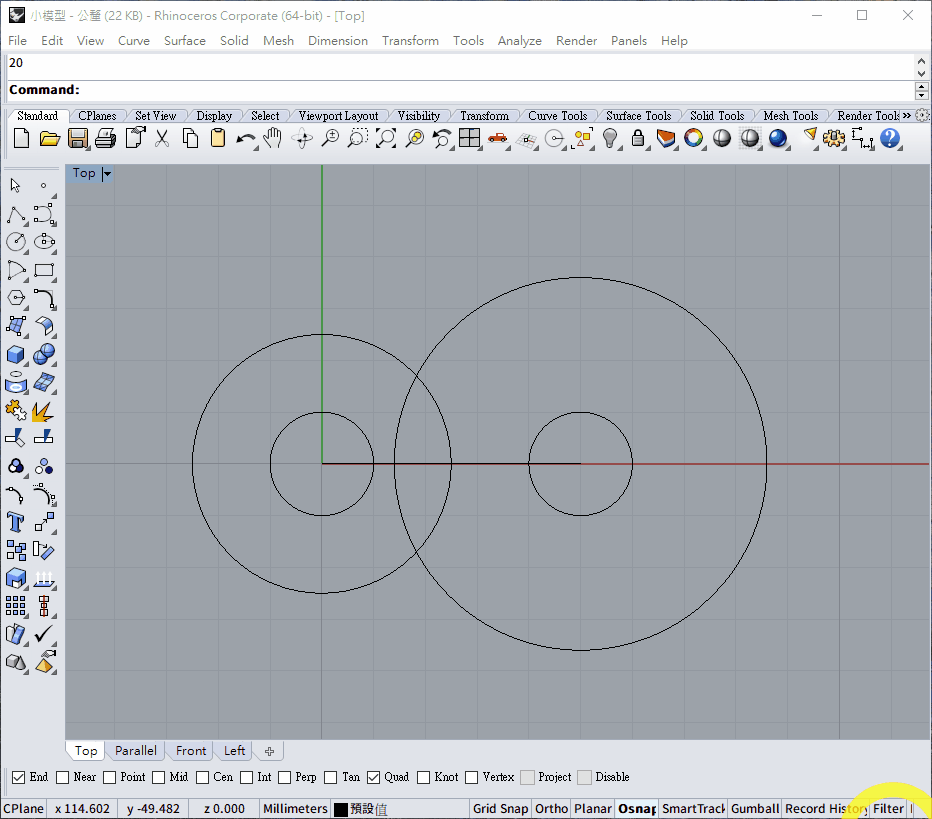
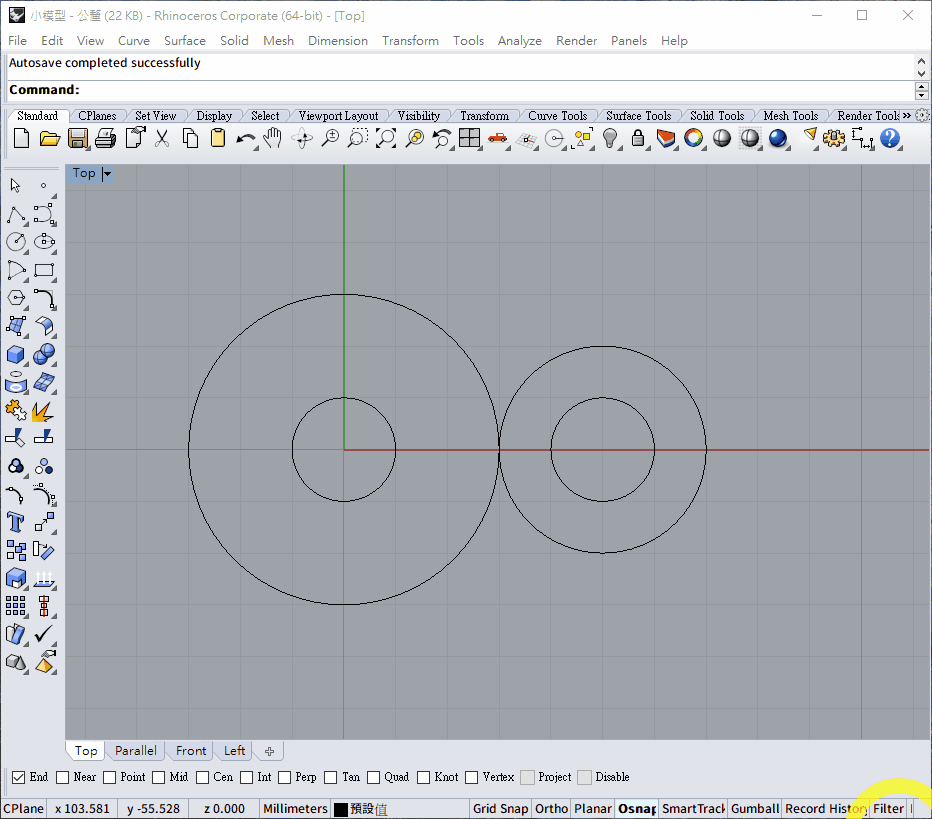
自己做
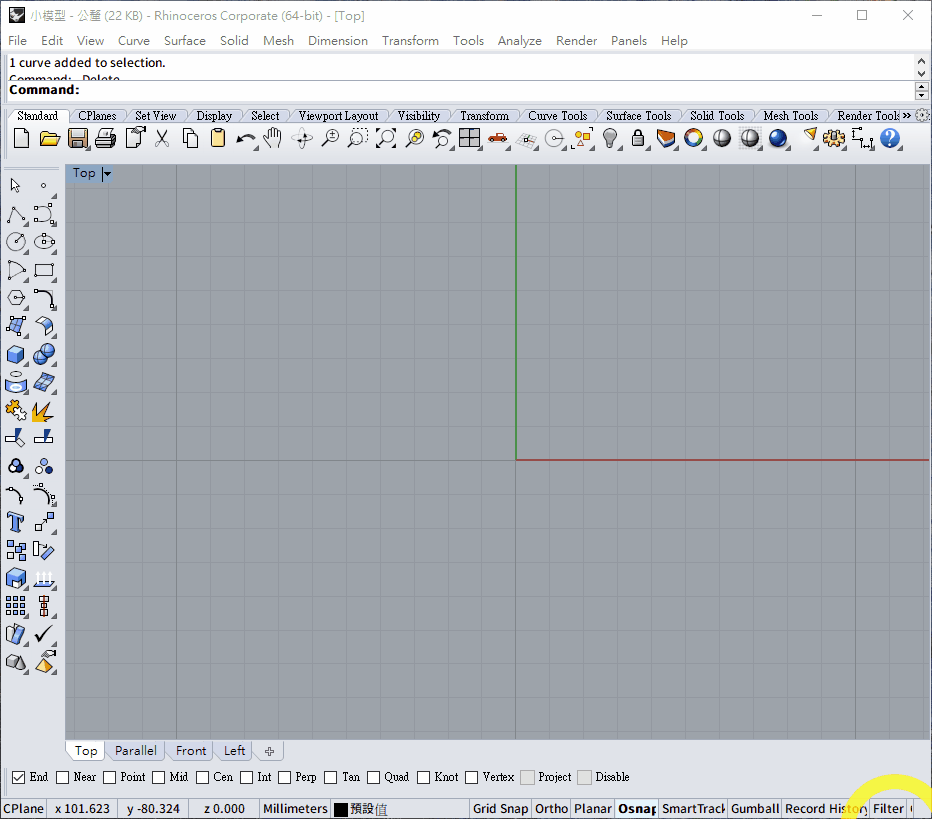
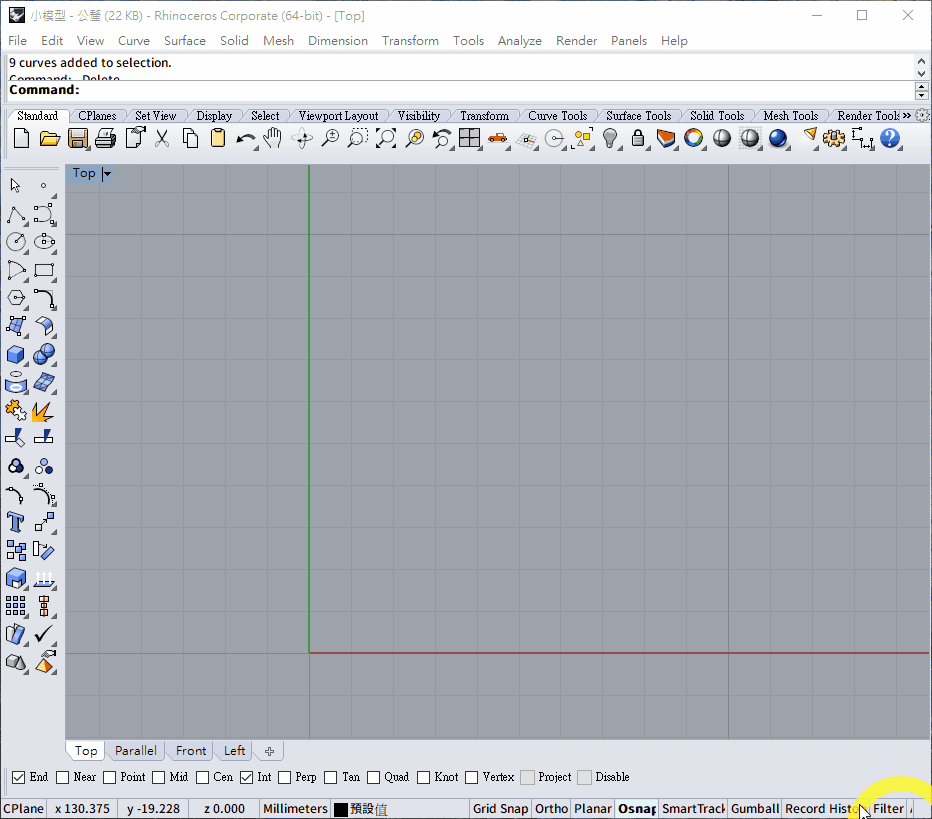
自己做
自己做